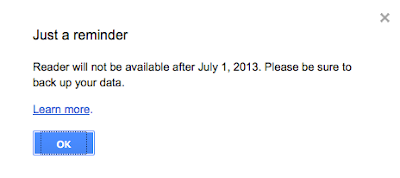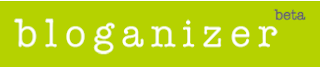Anyone who knows me knows that I am a photo’holic. I take tons of pictures with my Nikon and with my iPhone. I just cleared off over 1,000 pictures from my phone two days ago and I already have almost 150 pictures on it. One of my favorite things about the iPhone is the plethora of photography apps available to you. And what’s even better is there are tons of free one’s to choose from also. I share a good portion of my photos via facebook and twitter and sometimes it’s nice to add a simple edit to them. I wanted to share a few of my favorites with you all today.
I am sure if you have an iPhone you’ve already heard about Instagram. It’s a free app that allows you to edit photos and share them by linking your account to various social services such as Twitter, Facebook, Flickr, Tumblr, Foursquare, Posterous and via email. People can also comment and like your photos on Instagram if they too have an account.
This app offers a wide variety of filters for you to choose from as well as borders and lighting that you can add to your photo. What I like is they don’t have just your typical borders and textures that everyone else has. There are four steps to editing your photo. Upload, filter, lighting and frame. This app also allows you to share your finished project via various social sites. Out of all the editing apps out there this one ranks number 1 on my list simply because of how much they offer. They recently updated the app offering even more edits. There are too many to mention but each new set is only .99 cents which is still a great bargain.
Camera Plus offers anti-shake, automatic save of photos, filters, timer, cropping and of course sharing through social networks. I am not too familiar with Camera Plus. I do have it on my phone but when I had the iPhone3gs it didn’t work as well as I had expected. Since upgrading to the iPhone4 I am hoping to play around with this app a little more to learn all that it offers. There is a free version and an upgraded version, Camera Plus Pro which sells for $1.99
This app is my newest obsession. I have been on the hunt for a good free collage app for about a year now. I have download so many collage apps only to end up disappointed. As you can see there are currently nine different frame options. The app is very easy to use. Simply select your frame, and if you want a theme slide the bottom of the screen to choose from five different theme’s or simply leave it at no theme which defaults as a white border. Tap to each section to choose your photo. If you double tap your photo you can choose to add an effect to your photo. Once you are satisfied with your collage you can change the border colors and add rounded corners. Frametastic also offers social sharing via email, twitter, facebook and more.
Just to show you an example of the collage here are two collages that I recently made.
There you have it. My top free photo editing apps. I use three out of the four apps I mentioned almost daily and don’t have any complaints about them. With the way technology is constantly growing I am sure there are apps out there that I do not know about. If you have a favorite free photo editing app that’s not listed above I would love to hear about it.
*For your convenience all the titles of the Apps are linked directly to the App store*