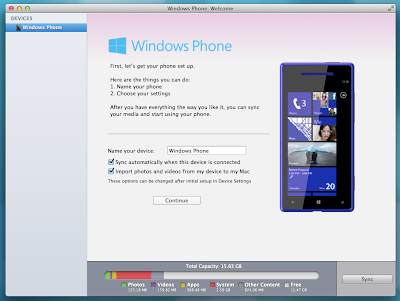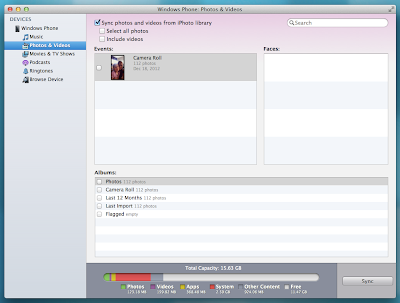Connect the HTC Windows 8x to a Mac
I have searched high and low for a way to connect my Windows phone to my computer, a Mac. For months now I have come up empty handed and then I found it, what I have been looking for all along. An application specifically for Mac’s from the Apple Store called Windows Phone. I know, completely and totally obvious, I should have been able to find it immediately.
The app itself is pretty self explanatory but I will break down a few key points for you.
After you download the app plug in your Windows 8x phone. Make sure that you do not have the phone locked or it wont start syncing. If you do have it locked it’s not something to worry heavily over, simply unlock the phone and it will start immediately.
You can choose to name your device or just leave it as “Windows Phone”.
Once it has finished syncing it will show you the status of your memory on the bottom of the screen. Click continue and you can manage your photos, videos, movies, tv shows and you can sync your iTunes music library to the phone as well.
I wanted to point out that if you do not have the current version of iPhoto it will not transfer the MP4 (MPEG-4) files. MP4 files are your videos from your phone.
This entire process took under five minutes to complete, and even though it is not specifically for the HTC Windows 8x phones it’s works great and so far I haven’t experienced any flaws with the app.